How Websites Use Your Data—And What You Can Do to Stay in Control
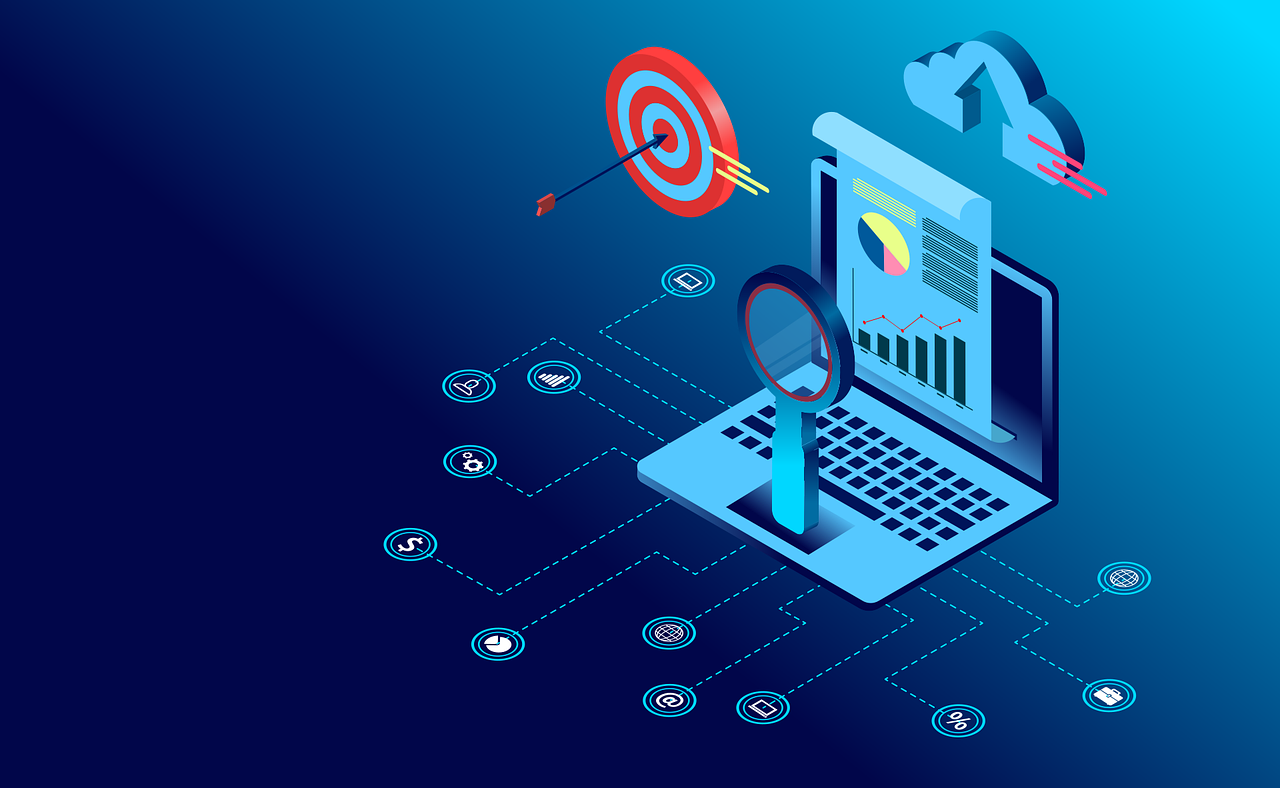
In today’s connected world, every click, scroll, and login generates data—and websites are using that data more than ever. From improving user experience to personalizing ads, your digital footprint is constantly being tracked. But how much do you really know about what’s being collected, how it’s being shared, and what you can do to protect your privacy?
In this guide, we’ll break down how websites gather and use your personal information, explore modern data-sharing practices, and share proven strategies to keep your data safe. Plus, we’ll show how Lewis IT can help you take back control of your digital privacy and ensure compliance across your organization.
What Is Data Collection on Websites?
Data collection refers to the way websites gather information about your behavior and preferences—often without you realizing it. This can include:
- Device info (IP address, browser type)
- Behavior (clicks, scrolls, form submissions)
- Personal details (name, email, location)
- Financial information (credit card numbers)
Much of this happens through cookies, small data files saved on your device. These cookies help websites remember who you are across visits, but they also allow for deeper tracking of your online behavior.
There are two main types of data collected:
- First-party data: Gathered directly by the site you’re visiting (e.g., login history, purchase behavior)
- Third-party data: Collected by external services like ad networks or social platforms (e.g., Facebook or Google via embedded tracking pixels)
Want to learn how cookies affect your privacy? Check out this article on cookie hijacking and security risks.
At Lewis IT, we help individuals and businesses understand what data is being collected and implement safeguards to minimize unnecessary exposure.
How Does Data Sharing Work?
Once collected, your data doesn’t just sit in a file. It often gets shared with advertisers, analytics providers, and even other businesses.
Common Data Sharing Methods:
- APIs: Enable seamless data exchange between services in real time
- FTP & Cloud Services: Used for storing and transmitting shared data between organizations
- Tracking Codes: Placed by third parties like Google Ads or Meta to collect behavioral data
While sharing data can improve experiences (think personalized recommendations), it also introduces major privacy and compliance risks.
Data Sharing Challenges:
- Lack of transparency around where your data goes
- Insufficient user consent or unclear opt-out options
- Exposure to legal risk under laws like GDPR and CCPA
At Lewis IT, we help you audit and manage third-party integrations, ensure legal compliance, and eliminate unnecessary data sharing risks.
How Should Websites Manage User Data?
Responsible websites follow clear, secure, and compliant data management practices. Not just because it’s the right thing to do—but because privacy regulations demand it.
Best Practices Include:
- Transparency & Consent: Always inform users what data you collect and why.
- Data Minimization: Only gather the data you actually need.
- Secure Storage: Encrypt sensitive information at rest and in transit.
- User Control: Allow users to access, modify, or delete their personal data easily.
Want to better understand how to implement these principles? Lewis IT can guide your business through compliance, privacy policies, and secure data architecture.
Why Is Data Privacy Important?
Data privacy isn’t just a buzzword—it’s a legal and ethical responsibility. Users have the right to control their personal information, and companies have the duty to protect it.
Key Privacy Regulations:
- GDPR (Europe): Requires transparency and user consent
- CCPA (California): Gives users the right to know, delete, or opt-out of data sale
Why It Matters:
- Loss of trust can lead to customer churn
- Non-compliance can result in fines of up to millions of dollars
- A single breach can ruin your reputation
At Lewis IT, we work with businesses to build privacy frameworks that meet global compliance standards and protect brand integrity.
How Can Users Protect Their Data?
You don’t have to be a cybersecurity expert to take control of your privacy. Here’s how you can get started:
Actionable Tips:
- Use Privacy-Focused Browsers: Like Brave or Firefox with strict settings
- Enable VPNs: Encrypt your online activity and hide your IP address
- Review Permissions: On social media and third-party apps regularly
- Install Password Managers: Secure your credentials and generate strong, unique passwords
- Update Software: Outdated apps and operating systems are easy targets
Want to learn about advanced protection strategies? Read more about tools for personal data protection.
Need help putting these tools into practice? Lewis IT offers personalized cybersecurity consultations and training to keep you and your team safe.
Take Control of Your Digital Privacy
Understanding how your data is used and shared online is the first step to protecting it. Whether you’re a business owner trying to stay compliant or a concerned individual looking to secure your online identity, it pays to be informed—and prepared.
Lewis IT is your trusted partner in cybersecurity and privacy. From conducting audits to implementing encryption protocols, we help you defend your digital assets with confidence.
👉 Ready to take back control of your data? Contact Lewis IT today for a free consultation and discover how we can strengthen your online security.
Article used with permission from The Technology Press.

