Strengthen Your Cyber Defenses: How Strong Passwords and Multi-Factor Authentication Protect Your Data
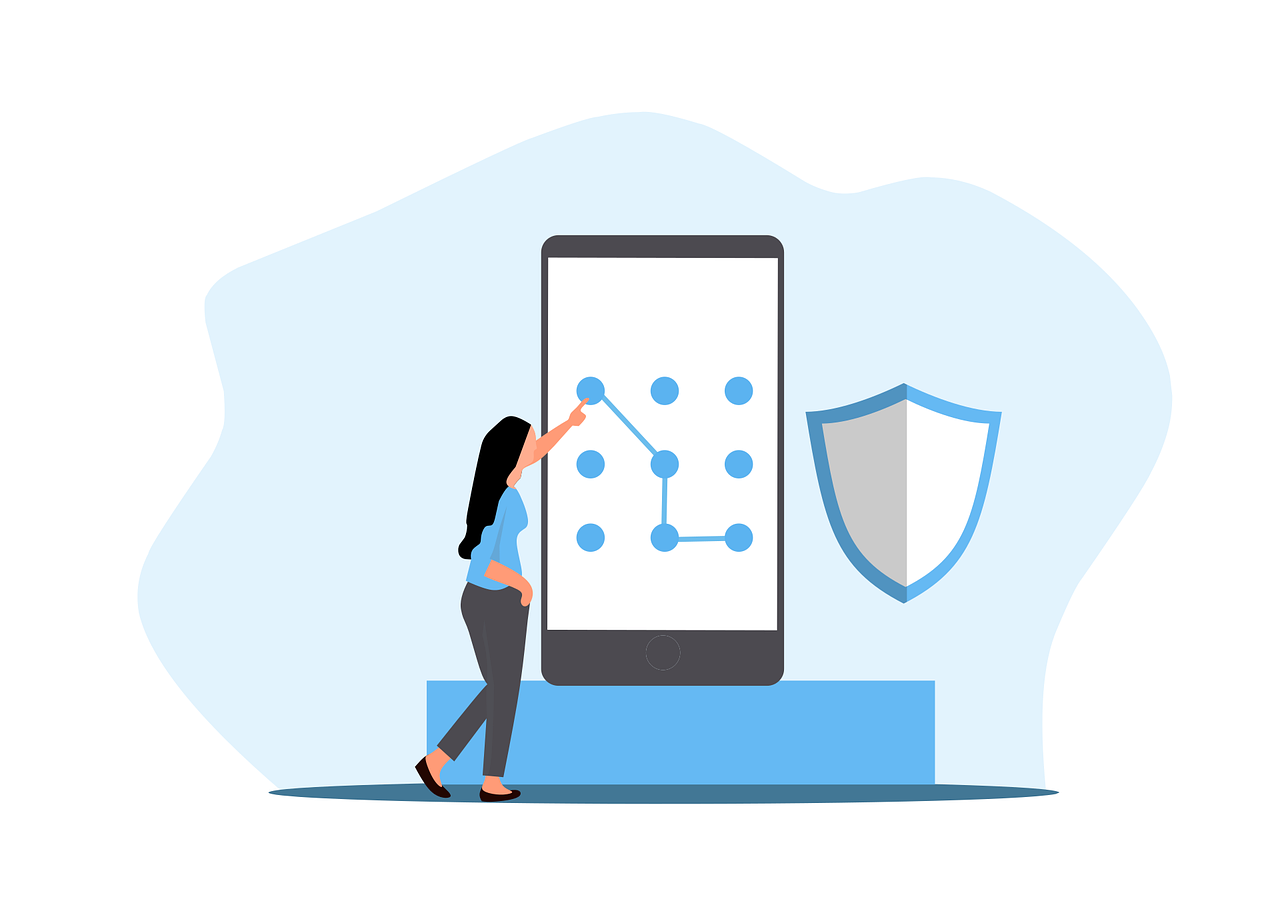
In today’s digital world, cyber threats are more sophisticated than ever—and your first line of defense begins with a strong password. But that’s not enough. Weak or reused credentials, outdated security practices, and a lack of two-factor authentication (2FA) expose both individuals and businesses to identity theft, data breaches, and financial loss.
In this guide, Lewis IT breaks down how to protect your online accounts using strong authentication methods, password best practices, and emerging technologies. We’ll also help you avoid common mistakes and give you tools to stay one step ahead of hackers.
Why Strong Passwords Still Matter—And Why Most People Get Them Wrong
Your password is more than a login—it’s a digital key to your personal and professional life. Unfortunately, millions of users still rely on basic credentials like “123456” or “password.” These weak combinations are prime targets for brute-force attacks, phishing, and credential stuffing.
A strong password should:
- Be at least 12 characters long
- Include uppercase and lowercase letters
- Use numbers and special characters
- Avoid dictionary words, names, or dates
Even with complexity, you shouldn’t reuse passwords across multiple accounts. That’s where a password manager can help generate and store unique logins safely.
🔐 Pro Tip from Lewis IT: Don't rely on memory. Use a password manager that encrypts your credentials and protects them behind one master key.
Next, let’s enhance your defenses with multi-factor authentication (MFA).
Why Multi-Factor Authentication (MFA) Is a Must-Have
Even a strong password can be compromised. That’s why MFA is essential—it adds another layer of protection by requiring two or more forms of verification before granting access.
Types of Authentication Factors:
- Something You Know: Passwords, PINs, or security questions
- Something You Have: Smartphone, authentication app, or security key
- Something You Are: Fingerprint, facial recognition, or voice ID
Most Common MFA Methods:
- SMS Codes: Easy but vulnerable to SIM-swapping
- Authenticator Apps: More secure and not reliant on text messaging
- Hardware Tokens (e.g., YubiKey): Highly secure and phishing-resistant
✅ Lewis IT Tip: We recommend using authenticator apps or hardware tokens over SMS for stronger protection.
Next, let’s explore the future of logins—and how you can prepare.
What’s Replacing Passwords? Emerging Trends in Authentication
As cybersecurity evolves, passwordless login methods are becoming the new gold standard. These approaches aim to simplify authentication while improving security.
Latest Innovations:
- Biometrics: Fingerprint scans, facial recognition, and voice ID
- Behavioral Biometrics: Typing patterns, mouse movements
- FIDO Standards: Fast Identity Online protocols that replace passwords with cryptographic keys
Major tech players like Google, Apple, and Microsoft are already implementing these systems, reducing reliance on traditional passwords.
🚀 Lewis IT Insight: Considering a passwordless future? We’ll help you implement FIDO-based authentication tailored to your business environment.
Now, let’s talk strategy—how do you stay consistent and secure?
Best Practices for Managing Passwords and Authentication
Implementing security measures isn’t a one-time task—it’s an ongoing process. Here are proven strategies to strengthen your defenses:
Maintain Secure Authentication:
- Monitor for Data Breaches: Use tools like Have I Been Pwned
- Avoid Phishing: Never click suspicious links or download unknown attachments
- Use a Password Manager: Tools like Bitwarden or 1Password store complex logins safely
- Update Regularly: Change critical account passwords every 3–6 months
- Train Your Team: Businesses should provide cybersecurity awareness training
💼 Lewis IT Recommendation: Need help managing enterprise-level credential security? We’ll build a custom solution that meets your regulatory and business needs.
Let’s look at what not to do.
The Most Dangerous Password Mistakes to Avoid
Too often, even savvy users fall into bad habits that jeopardize their digital security.
Top Mistakes to Watch For:
- Using Common Passwords: Avoid anything easy to guess (e.g., “qwerty”, “admin”)
- Reusing Passwords: A single breach can expose all your accounts
- Ignoring 2FA: Skipping two-factor authentication leaves you wide open
- Writing Down Passwords: Sticky notes and Word docs aren’t secure
- Never Updating Credentials: Outdated passwords become vulnerable over time
🛡 Lewis IT Can Help: We offer password audits and system-wide security reviews to help you eliminate vulnerabilities fast.
Ready to Take Your Cybersecurity to the Next Level?
Strong passwords, multi-factor authentication, and modern login solutions are your best defense against the rising tide of cybercrime. Whether you're a solo entrepreneur or an enterprise, Lewis IT is your partner in building a secure, resilient digital infrastructure.
From secure password policies to enterprise-wide MFA rollouts and user training, we’ll guide you every step of the way.
👉 Contact Lewis IT today to learn how we can protect your users, your data, and your bottom line.
Article used with permission from The Technology Press.

